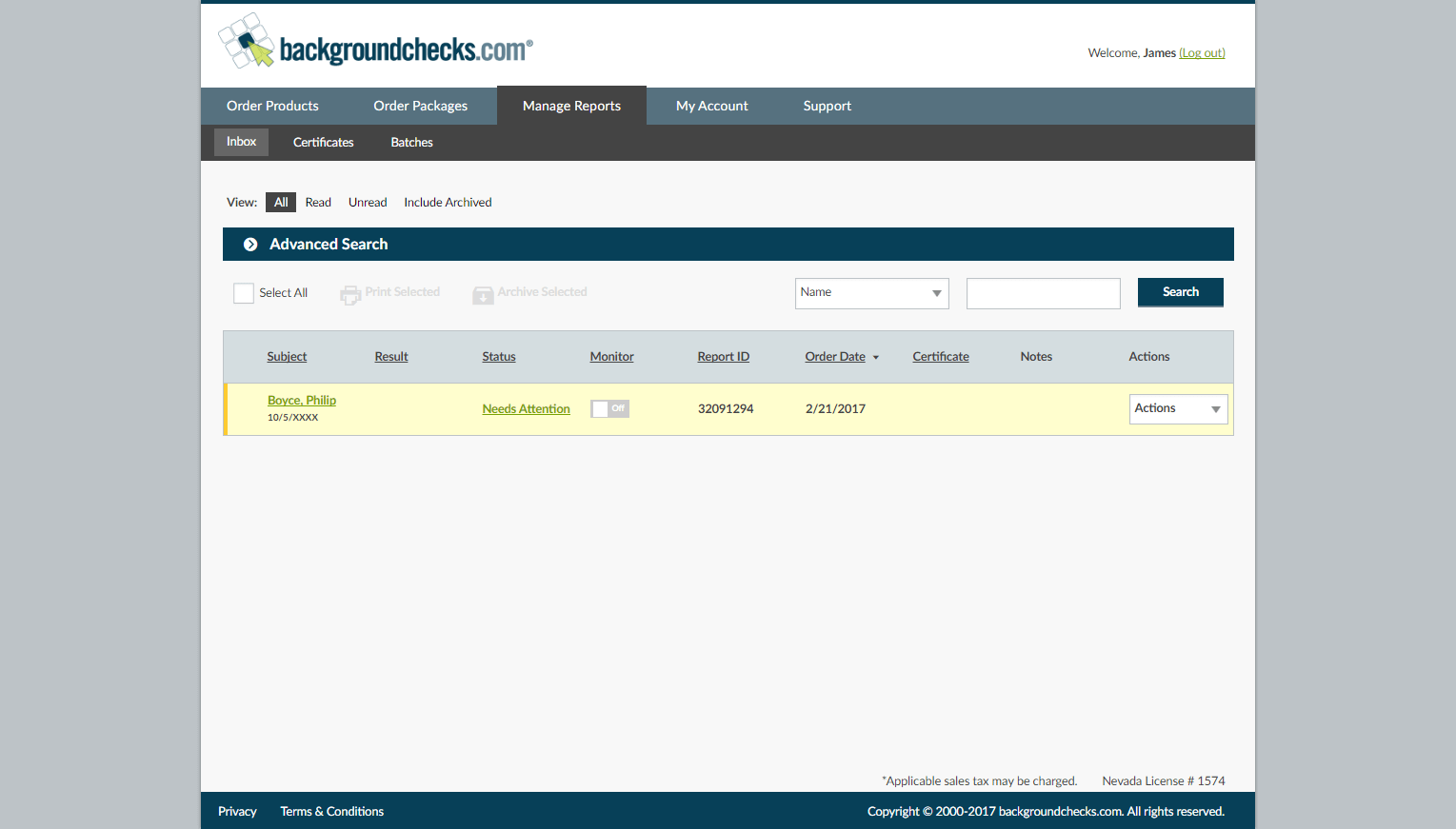-
ProductsPlatformAdditional Products
- More Services Driving Record Report Drug Screening Form I-9 and E-Verify
- Professional Verifications Employment Verification Reference Verification Education Verification Professional License Verification
- Financial Records Credit Report Bankruptcy Report
- Civil Court Searches County Civil Search Federal Civil Search
- More Criminal Search Products US Registered Offender OneSEARCH National Security OneSEARCH Nationwide Wants & Warrants
-
Industries
Staffing Staffing firms fill large numbers of jobs for their clients.
Construction / Manufacturing Screening is not as regulated in construction and manufacturing as in some other industries.
Volunteer organizations Volunteer organizations often serve vulnerable populations.
Retail Most retailers experience high turnover and uneven seasonal demand for store associates.
Transportation Transportation is regulated by government agencies to promote safety of commercial motor vehicles.
 Healthcare Organizations
Coming Soon.
Healthcare Organizations
Coming Soon.
- Pricing
-
Resources
Updates on background check news, industry trends, and changes in laws and regulations.
Browse by topic of your interest or... Check all the updates- Background Checks for Employers
- Background Screening 101
- Candidate Experience
- Cannabis
- Child Care
- Compliance and legislation
- Construction, Manufacturing and Contractors
- Credit Checks
- Criminal Background Checks
- Driving Records
- Drug Screening
- Employment History
- FCRA Compliance
- Form I-9 and E-verify
- Government
- Health Care
- Misdemeanors
- Real Estate
- School and Education
- Sexual Misconduct
- Staffing
- Transportation
- Verifications
- Volunteer Checks
FAQs Find fast answers to questions related to background checks, verifications, and other products.
 Blog
Our blog is a dedicated resource for providing prospective on how you can use a background check to be sure.
Blog
Our blog is a dedicated resource for providing prospective on how you can use a background check to be sure.
Case Studies See how we help tailor your background checks to your industry or segment.
 Videos
Training and walkthrough videos from registration to features, services, and report review.
Videos
Training and walkthrough videos from registration to features, services, and report review.
- Help me Choose
- Products
- Packages
- Criminal Searches
- Additional Products
- Driving Record Report
- Drug Screening
- Form I-9 and E-Verify
- Employment Verification
- Reference Verification
- Education Verification
- Professional License Verification
- Credit Report
- Bankruptcy Report
- County Civil History
- Federal Civil History
- US Offender OneSearch
- National Security OneSearch
- Nationwide Wants and Warrants
- Platform
- Industries Solutions
- Job Roles Solutions
- Pricing
- Resources
- Resources Overview
- Resources Topics
- Background Checks for Employers
- Background Screening 101
- Cannabis
- Child Care
- Compliance and legislation
- Construction, Manufacturing and Contractors
- Credit Checks
- Criminal Background Check
- Driving Records
- Drug Screening
- Employment History
- FCRA Compliance
- Form I-9 and E-verify
- Government
- Health Care
- Misdemeanors
- Real Estate
- School and Education
- Sexual Misconduct
- Staffing
- Transportation
- Verifications
- Volunteer Checks
- FAQs
- Blog
- Case Studies
- Videos